Twitter has added the option to encrypt your connection to their site, to always use https. Here's how:
- Go into twitter account settings
- scroll down
- near the bottom click the checkbox next to "Always use HTTPS."
- click save
If you ...often surf the Web in public places - such as a school campus, workplace or local coffee shop
then this will help you stay a little more protected while you tweet (thanks to the LA Times for the heads up).
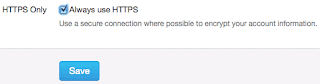
No comments:
Post a Comment